MARMIND® offers the possibility to create tasks in the form of to-dos in every object (workspace, campaign, project or action), to structure them clearly and to coordinate their timely processing.
Select the desired object in the navigation tree and click on the "To-dos" section in the navigation bar attached on the left side. By clicking "Create to-do" in the next steps header you can create a new to-do. Another option is to take over a to-do checklist.
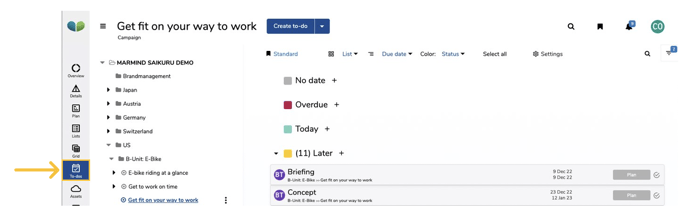
If you click on "Create a to-do" in the drop-down menu, an input window will open. In this window you can define:
- Subject,
- Belongs to (Object),
- Responsible and Participants
- Period (from – to),
- Description,
- Status,
- Priority,
- Category,
- Tags
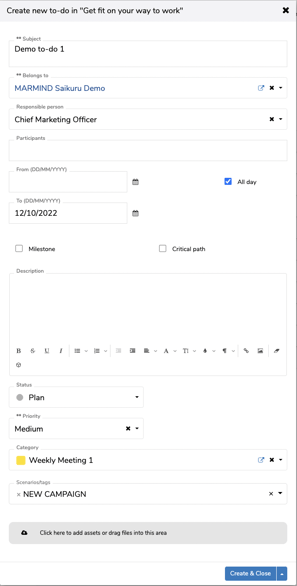
Also, files can be attached directly to the respective to-do. Convert a to-do to a "milestone" or mark the "critical path".
All team members of the selected object can read the to-dos.
How you can create to-dos via email is described in chapter The e-mail function.
