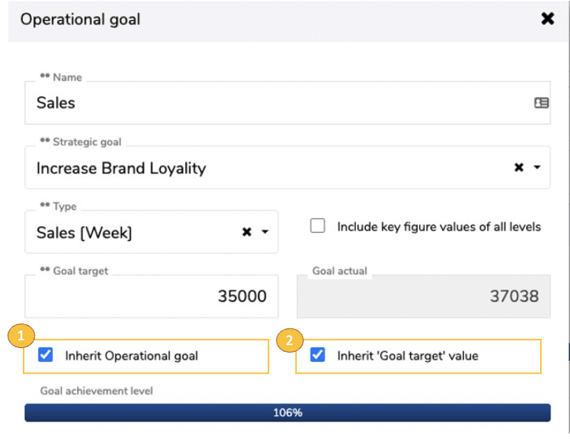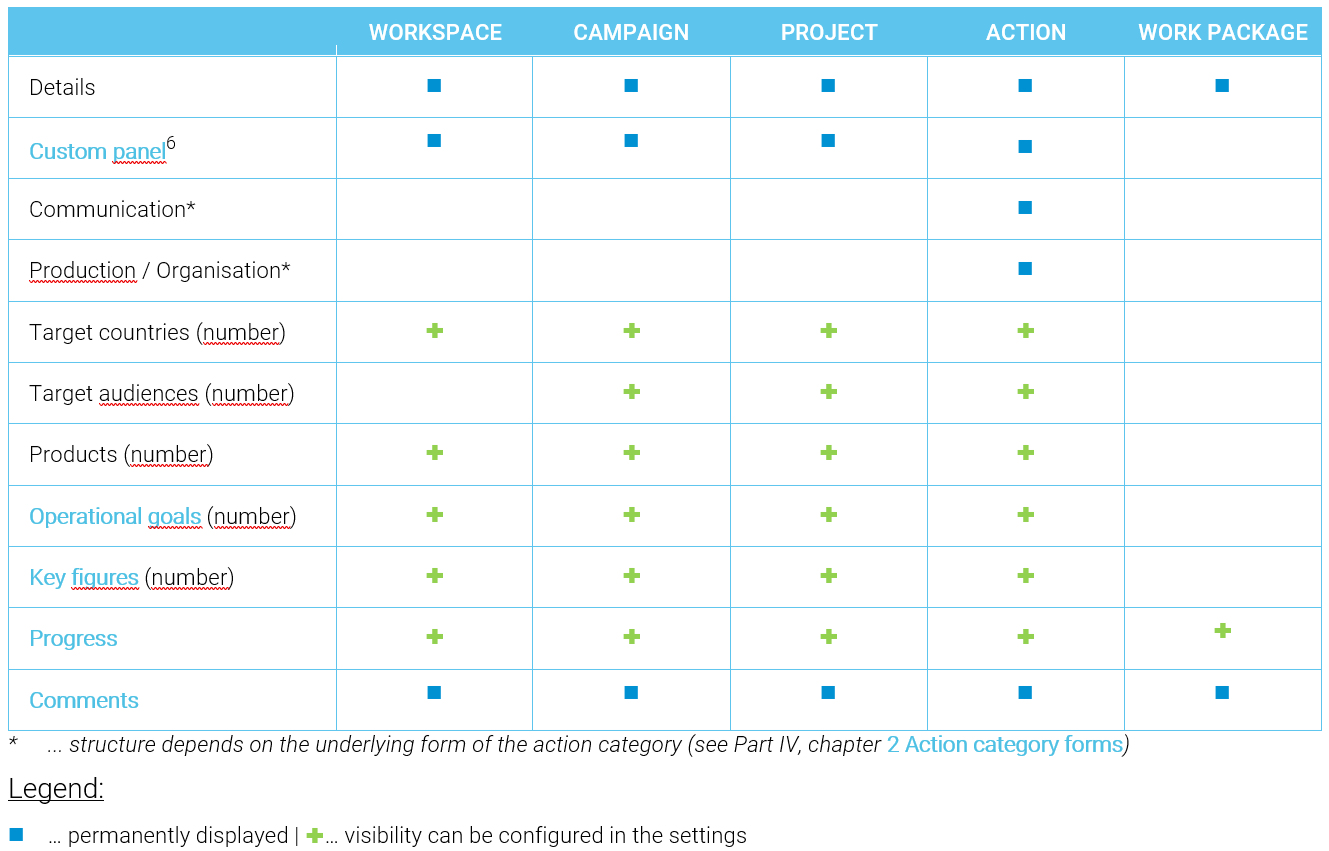
In MARMIND® you define measurable goals for your marketing efforts. You can capture these at all levels. Operational objectives can be formulated individually in the context and clearly defined with a predefined goal value unit (e.g. "paragraph target Q3" with goal value unit "paragraph"). The goal value units must be defined in advance (admin user) in the settings (see chapter Goal value types).
Create and maintain operational goals
In the detail area, open the "operational goals" panel and add a new operational goal by clicking on "+".
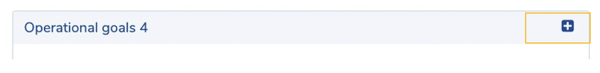
Define the goal with name and type, and also select a "strategic goal" to assign operational values to it and evaluate them in reports (for example, multiple operational goals provide values to achieve a strategic goal). Also assign a value for "goal target" and save the operational target.
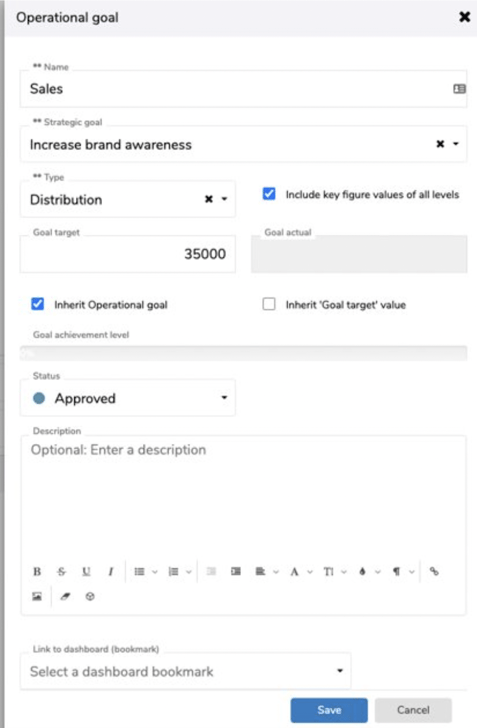
The operational goals thus recorded are displayed in alphabetical order in the panel. With the creation of the goal, the corresponding key figure(s) is automatically created in the same marketing context (as defined in the settings).
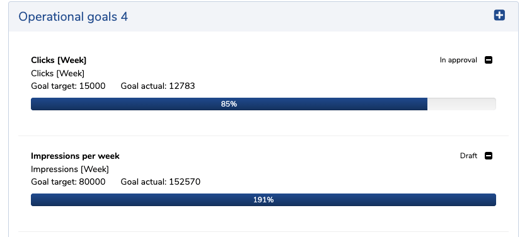
Recording of target and actual values
You can directly enter target values (1) in operational goals (e.g. sales goal Q4: 30,000).
Since each goal value unit is also connected to a key figure (the combination goal value – key figure is defined in the settings), the input of actual values takes place directly in the corresponding key figure(s) in the marketing context (2) and cannot be changed in the operational goal (3).
Thus, with only ONE operational target, the values of ALL associated key figures can be used as an actual value in a context – with the function "include key figure values of all levels" (4).
Example: The operative target at campaign level (target target) is "10,000 clicks". The campaign has 10 actions that measure clicks. The actual value of the campaign is now automatically formed from all key figures of type "clicks" within the entire campaign structure, including all underlying actions.
This allows you to form totals or averages of all actual values of key figures of the same type from a hierarchy in operational objectives.
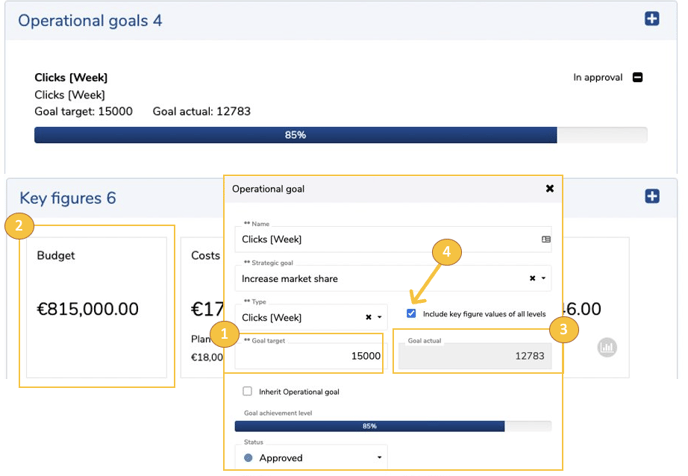
Inheriting operational goals
To automatically distribute operational goals to the lower level in a marketing structure, select the “inherit operational goal” option (1). This automatically inherits the target to all marketing objects that you create under this level. This applies to all newly created sub-objects from activation, but not automatically retroactively to existing ones.
In addition, you can decide whether the target value (e.g. "30000") should also be inherited when inheriting operational goals (2).