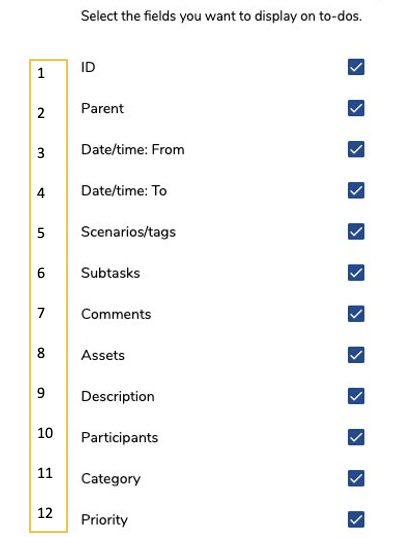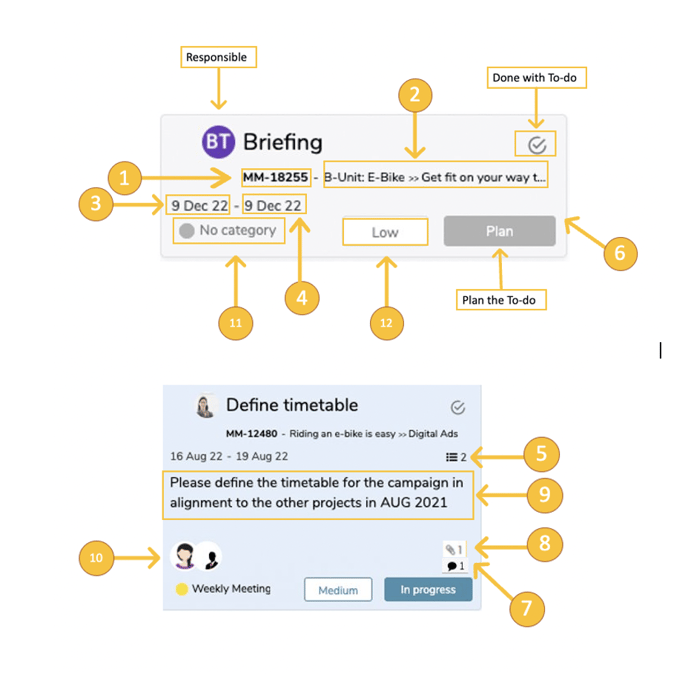To-dos in the board-view
In addition to the list view, there is also the board view: This presentation adds another perspective to the to-do management. What information should be displayed in the to-do cards is adjustable via  -symbol (1). Also, the next steps options come in handy (2).
-symbol (1). Also, the next steps options come in handy (2).
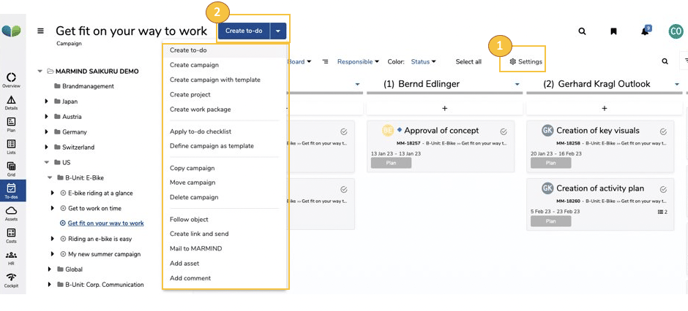
To-dos can be managed via drag-and-drop (also in the list view) – so that status, categories, responsibilities etc. can be changed easily and quickly.
The board gadget in detail below (once you select the settings symbol):