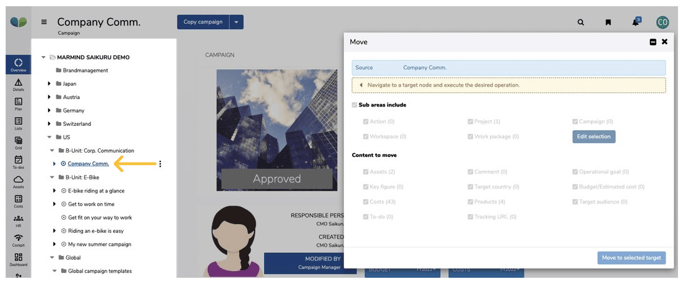- MARMIND Knowledge Base
- How To
- Manage objects
Move objects
If you want to integrate an object, e.g. a campaign into another object and move it there, you click on “move campaign” in the next steps menu and then a new input window opens - the desired target object can be selected in the navigation tree.