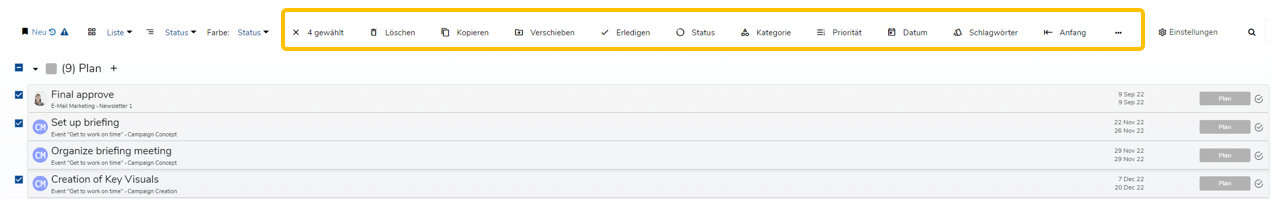The coordination of a multitude of tasks takes place in the to-do section of the respective object. Here you see the list of created tasks and can manage them clearly.
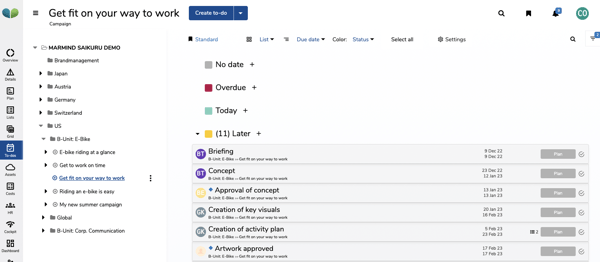
A lot of the information about a to-do is also visible in the list. Individual attributes can even be customized directly from the list (description with yellow border):
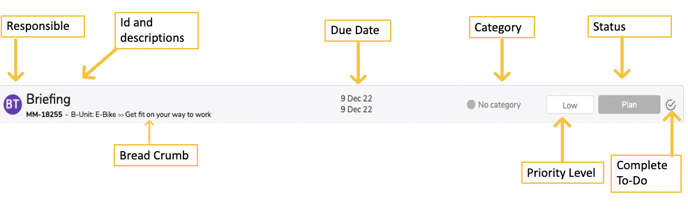
Similar to objects, to-dos in MARMIND® can also be assigned a status. The following color and status presets are defined:
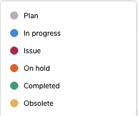
In the list or board view, you can select multiple to-dos and customize them with one click: Status, category, tags and more can be changed at once in toolbar.