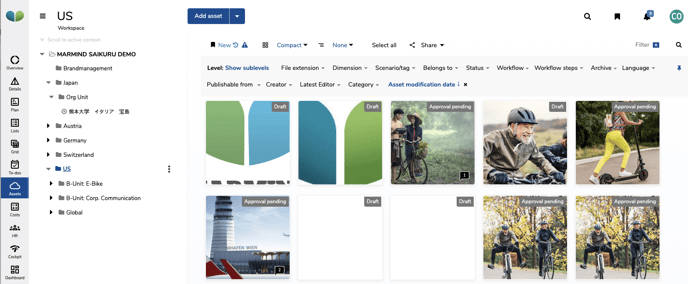Manage assets
To get an overview of all assets in an object, click on "Assets" in the navigation bar in the desired object area and select the compact (tiles),list or grid view. The object can be selected alone ("hide sublevel") or with all objects ("show sublevels") that are subordinate to the object.
If you select an asset with a mouse click in the view, the selected asset can be downloaded, copied, moved or deleted via the drop-down menu.