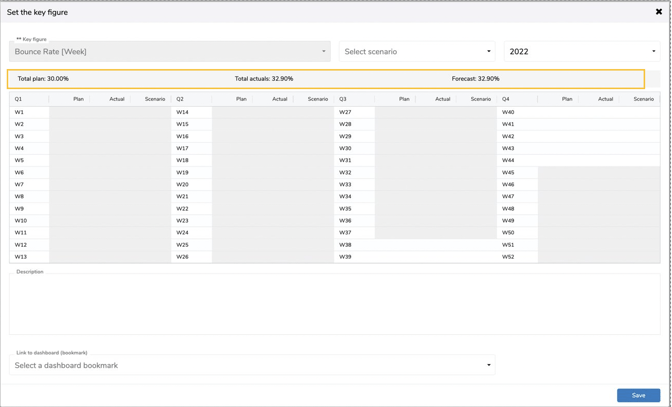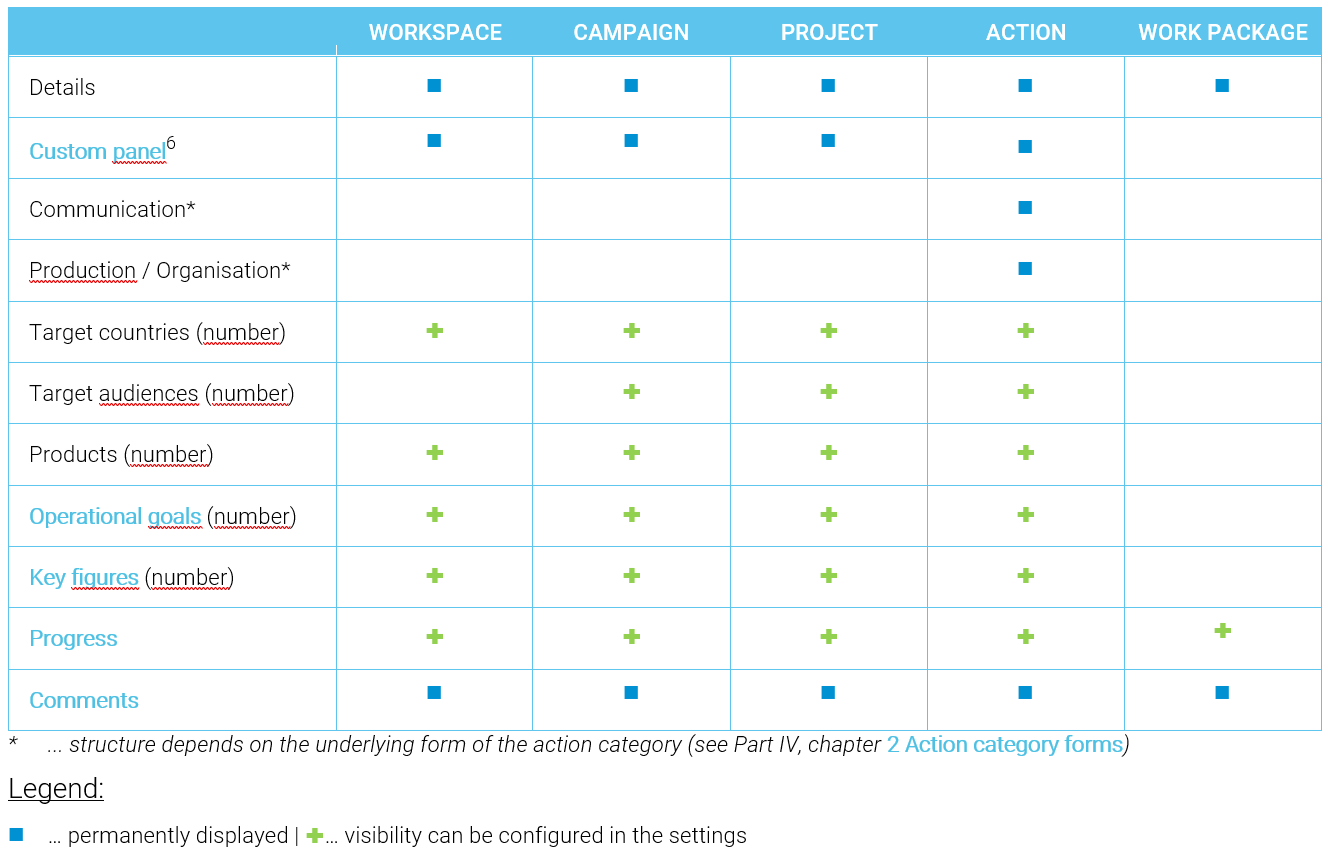
With MARMIND® you have the possibility to record and evaluate key figures per work area, campaign, project and action. In order to be able to add key figures to the object, they must have been created in advance by an admin user in the settings. For more information on the creation of key figures, see part II, chapter 2.2.1 Key figures.
Adding key figures to objects
In the detail area, open the "key figures" panel and set a key figure by clicking on "+" (1). In the pop-up, select the desired key figure from the list of key figures (2) - the corresponding grid appears – and, for example, assign a planned value directly (3). The key figures thus recorded are displayed alphabetically as tiles (4) in the key figures panel.
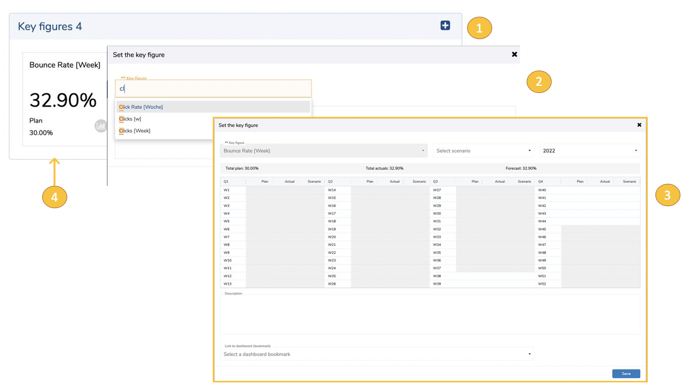
Important note
Key figures offer various recording and costing options: Three attributes are assigned to the key figure, which affect the creation and maintenance of the key figure:
- Unit type: Determines the unit (number, EUR, percent, or duration)
- Calculation Type: Specifies the calculation type (average values or totals)
- Interval: Specifies the time units in which you can record planned and actual values (per week, month, quarter, year, or total)
In the key figure pop-up, a sum (or average) for plan and actual values as well as a forecast value is automatically calculated.