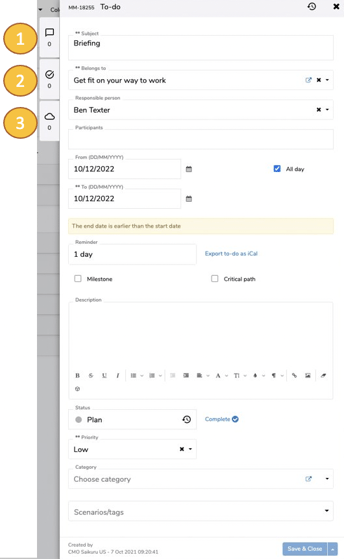You can get a better overview by appropriate filtering and grouping:
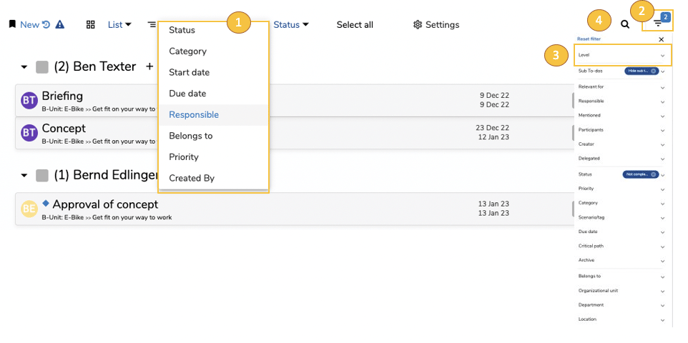
- (1) You can group the To-Dos in Status, Category, Start date, Due date, Responsible, Belongs to, Priority, Created By or Changed By, Workspaces, Sub workspaces, Campaigns, Sub campaigns, Projects, Scenarios/tags, Tag category.
- (2) Reduce the number of to-dos displayed by filtering by Level, Sub-To-dos, Relevant for Responsible, Mentioned, Participants, Creator, Delegated, Status, Priority, Category, Scenario.tag, Due date, Critical Path, Archive, Belongs to, Organizational unit, Department, Location
- (3) With the "Level" filter, the elements of sub-levels can be shown or hidden.
- (4) You can use the search function to quickly find the to-dos you are looking for.
By clicking on the respective to-do, you get into edit mode and on the left side can add comments or mention people with @ (1), apply subtasks in the check-mark icon (2), attach additional assets or files on the cloud icon (3). Within the to-do edit, you change the subject, belongs to, responsible person, participants, date, reminder, description, status, priority, category, and tags.