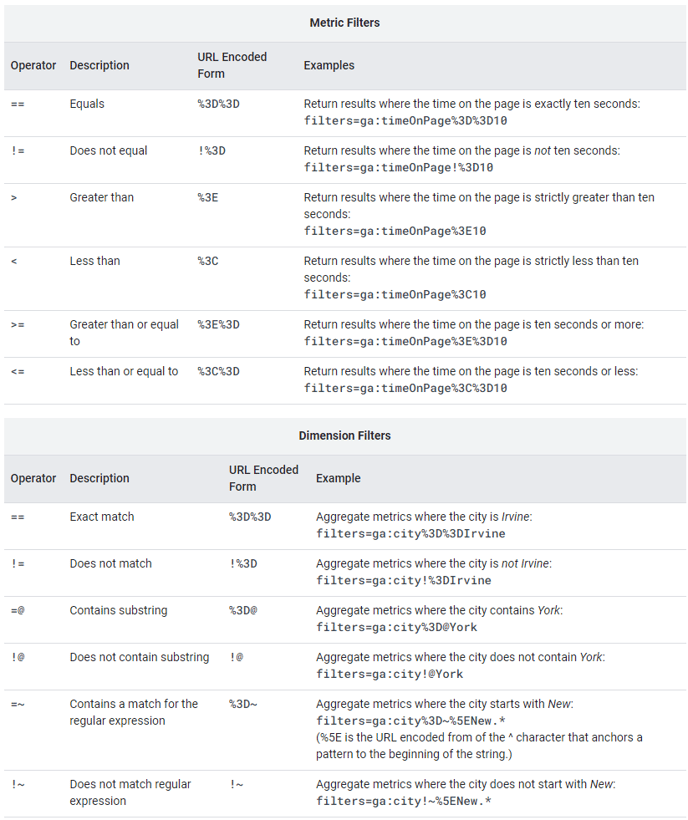GA4 from July 2023 ongoing
In order to filter your data to specific google analytics fields (like traffic sources, target groups, segments) and much more, you can continue to the Google Analytics UA filter syntax, like in the previous versions of the MARMIND connector:
If you for example would like to your KPIs filtered to only include traffic from social media “LinkedIn” you can use the following expression:
firstUserMedium==social;firstUserSource==linkedin
It is also supported to use OR expressions. The example below shows how to define traffic can come from “youtube” OR “instagram” OR “facebook” OR “twitter”
firstUserSource=@facebook,firstUserSource=@youtube,firstUserSource=@instagram,firstUserSource =@twitter
A list of the supported fieldnames can be found here:
https://developers.google.com/analytics/devguides/reporting/data/v1/exploration-api-schema
Please visit the following link to find more details about the syntax:
https://developers.google.com/analytics/devguides/reporting/core/v3/reference