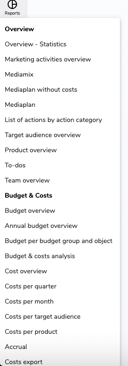
At each object level, MARMIND® offers the user a set of predefined reports that can be selected in the bottom of the navigation bar in the "Reports" area.
The table below summarizes which reports are available for which object types. Please note that each report is related to the corresponding MARMIND® features (e.g. budget & costs).
A brief description of the individual reports can be found below.
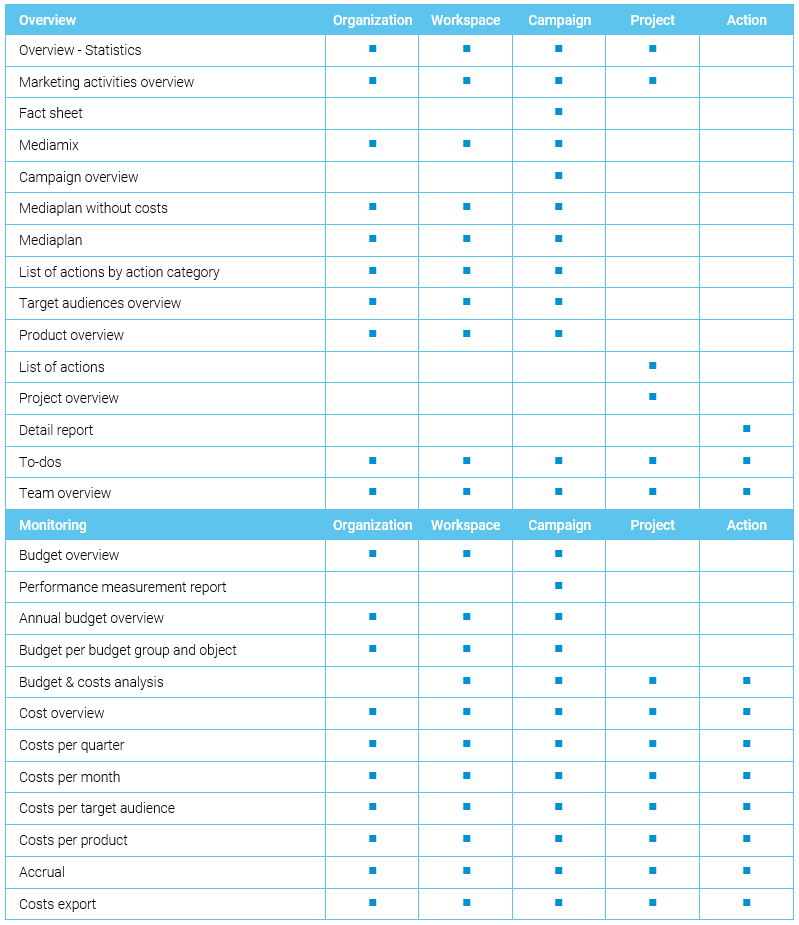
The individual reports are briefly described below. Since working with reports can be very extensive, your MARMIND® contact person will be happy to answer any questions you may have.
Marketing activities overview
Compact representation of the tree structure including a calendar with extensive filter options.
Fact sheet
Summary of the campaign as a management summary on one page including a representation of the target countries with a world map.
Mediamix
Channel overview in total and per project: Who has used which channel and how often (channel utilization).
Campaign overview
Overview of the campaign including operational goals, target groups, products, distribution of the actions to the channels and a list of all actions.
Mediaplan without costs & mediaplan
Overview of media plan for each project over time down to the action level.
List of actions by action category
Tabular list of all actions grouped by action category.
Target audiences overview & Product overview
List of target groups or products and their number, estimated costs, forecast and variance, grouped by target group type or product type.
List of actions
Tables and list view of all actions per project.
Project overview
Overview of the project including operational goals, target groups, products, distribution of the actions to the channels and a list of all actions as well as sub-reports per action.
Detail report
Overview of the action including target groups, products and the communication and production details.
To-dos
Tabular list of all to-dos, including various filters and display of the last comment.
Team overview
Overview of role assignment / usage rights of all team members in MARMIND®.
