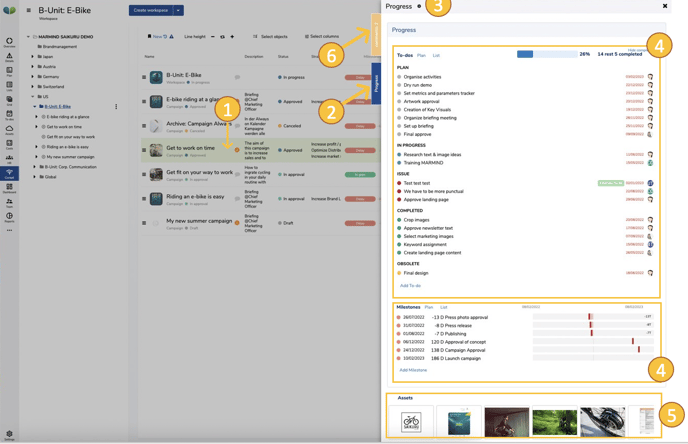The cockpit does not only display information. You can also enter new information or make changes directly there. You can also control almost all features in MARMIND® via the cockpit.
Click on a marketing object (1) to open its progress window ("cockpit popup"). Depending on the settings of the progress fields (settings by admin), these are displayed in the "Progress" tab (2). To adjust the progress fields, click (only admin users can!) on the gear symbol in the pop-up header (3). The to-dos and milestones (4) and assets (5) of the object are also displayed in the progress tab.
The cockpit popup is completed with the commenting function - these can be used in the Comments tab (6).