- MARMIND Knowledge Base
- How To
- Manage objects
Delete objects
The deletion process of e.g. a campaign is triggered by clicking "delete campaign"in the next steps menu in the header. If the deletion process is confirmed, the object disappears from MARMIND®.
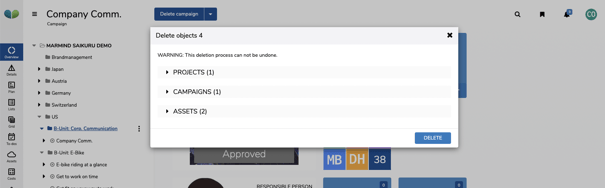
Important note
Deleted objects cannot get recovered. The object will be deleted with all its content (Assets, to-dos, sub objects, e.g.) in MARMIND®.
