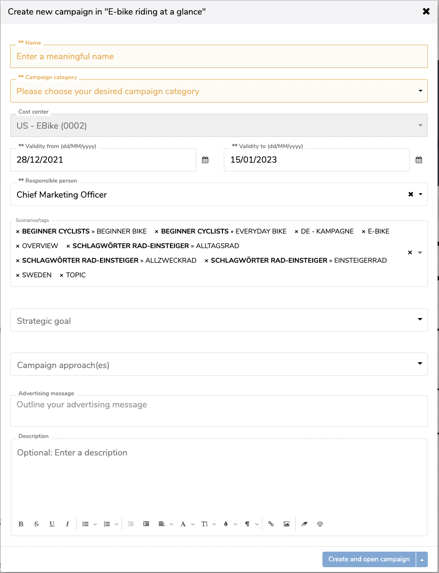- MARMIND Knowledge Base
- How To
- Manage objects
Create objects
A new campaign can be created by any user with the appropriate rights. The following details must be considered. First, click to select the desired object in the navigation tree where you want to create a new object. Using the next steps menu in the header, you can create further objects (such as a project) or move or delete objects.
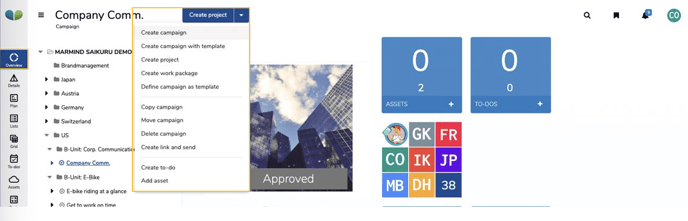
By clicking on “create a campaign“ the campaign mask will open – in order to save the campaign, the orange mandatory fields must be filled out.