New objects, to-dos or messages can be created directly in the calendar by left mouse click (or a long tap). A "spider menu" with the following options opens:
- New workspace
- New campaign
- New Campaign from Template
- New project
- New action
- New work package
- New to-do
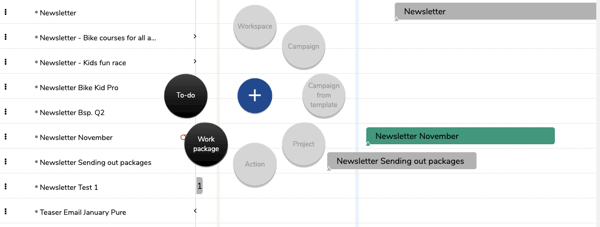
After the selection in the "Spider menu" an input window opens in which you can, for example, define a new work package with the usual details.
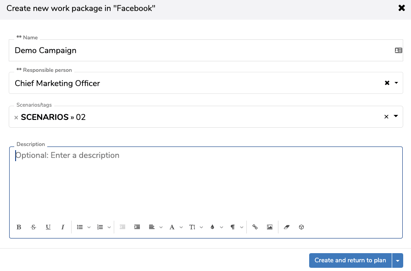
If the entries are confirmed with "Create and return to plan", the new object is created and displayed according to the data in the marketing plan as well as in the navigation tree.
By mouseover over the bar you can see the most important information about the object:
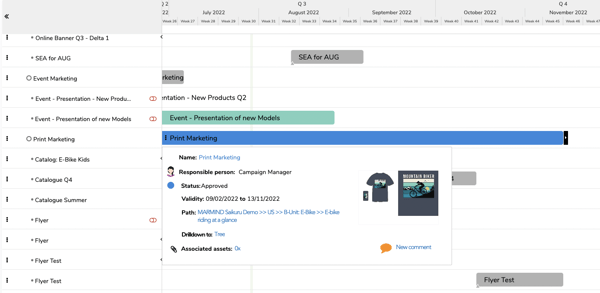
Click on the created object to enter the input mode – this way, changes can also be made later.
