If you select the desired object in the navigation tree, the respective object can be copied, moved or deleted via the next steps menu in the header.
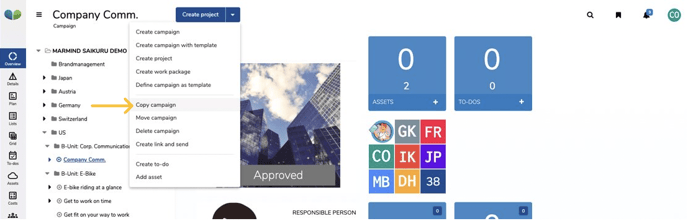
The "Copy" function makes it easy to duplicate recurring objects. Sub-Objects, assets, key figures, target countries, products, target audiences or the tracking URL can be taken along with copying or deselected with a click. Select a target object to copy the selected object to. A renaming of the copied object can also be defined in the input field.
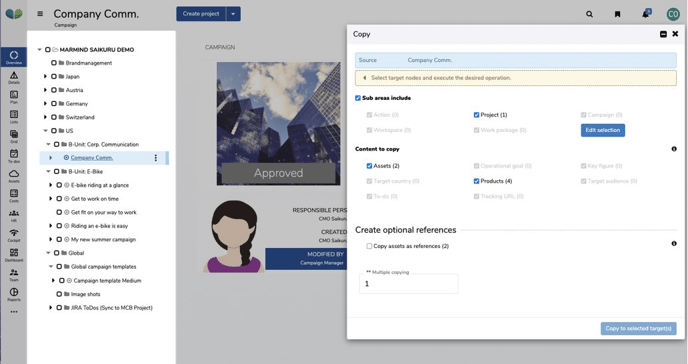
Important note
Budget, costs or notifications of an object as well as comments on assets and to-dos are never copied.
