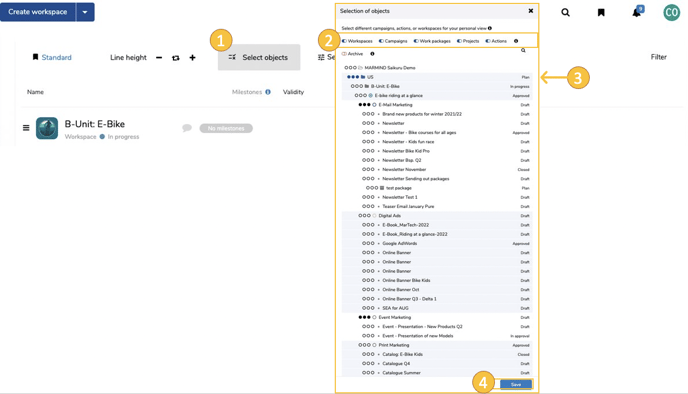Control your campaigns, actions, and other objects in the cockpit (1) on the left side of the navigation bar. Customize on which objects you want to focus on and select the most important content for you (2 ) – key figures, milestones, goals, validity and much more can now be seen at a glance (3). Assess progress and identify risks at an early stage.
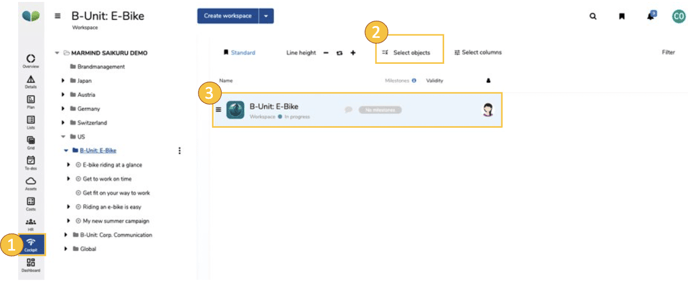
For your cockpit view, select the marketing objects you want to track and compare. By clicking on "select objects" (1), you can open the popup “Selection of objects”. To restrict the objects displayed, you can hide all objects of a single object type by clicking the toggler next to it (2). By using the multitoggler  you can select the desired marketing objects (3). If you select an object with included sub-objects (e.g.
you can select the desired marketing objects (3). If you select an object with included sub-objects (e.g.  ), sub-objects created later are automatically integrated into the cockpit view. Click on “Save” (4) to complete the object selection. The selection can be adjusted as often as you like.
), sub-objects created later are automatically integrated into the cockpit view. Click on “Save” (4) to complete the object selection. The selection can be adjusted as often as you like.