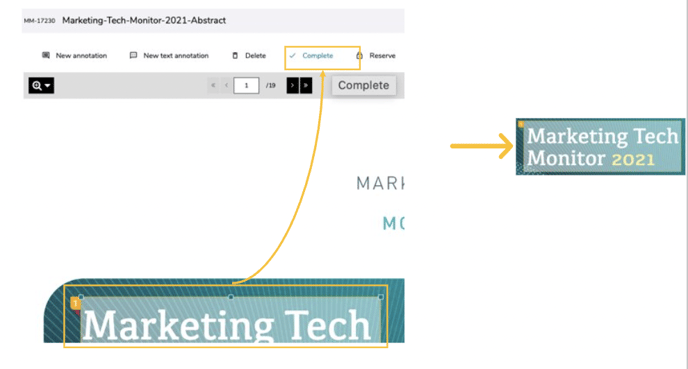Next to the tab “Details” there is the tab “Annotations” (1).
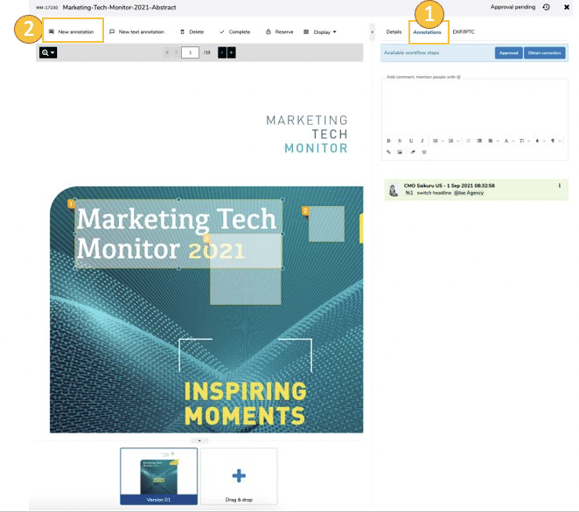
Here you can create annotation (and text annotation) in the asset preview (2) with the following additional tools in the gray header (on the left side):
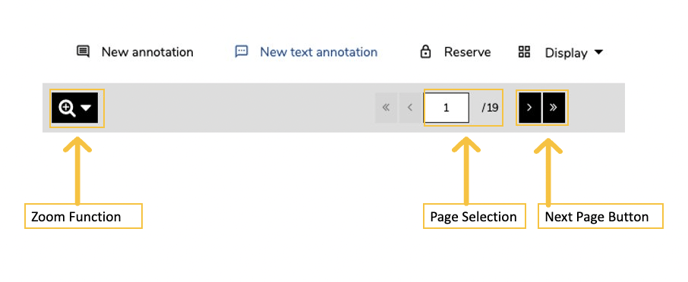
On the right side is the comment thread for the annotations. The following functions are available here:
- Create general comment
- @ Mention function
- Comment annotation(#)
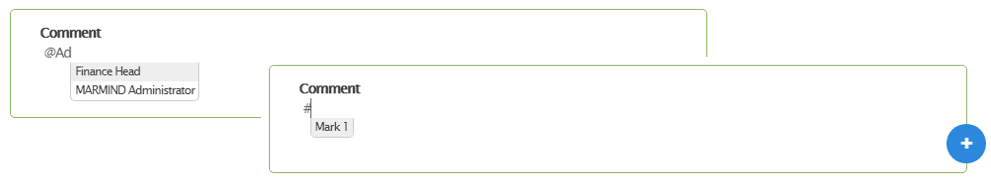
After uploading the image, a user can be immediately mentioned with @ in the comment. The mentioned user receives a notification in MARMIND®. Using this notification, he/she can navigate directly to the asset and add his comments.
If there are changes, the user accepts them and confirms the change with "thumbs up" - the marking is marked green under the number.